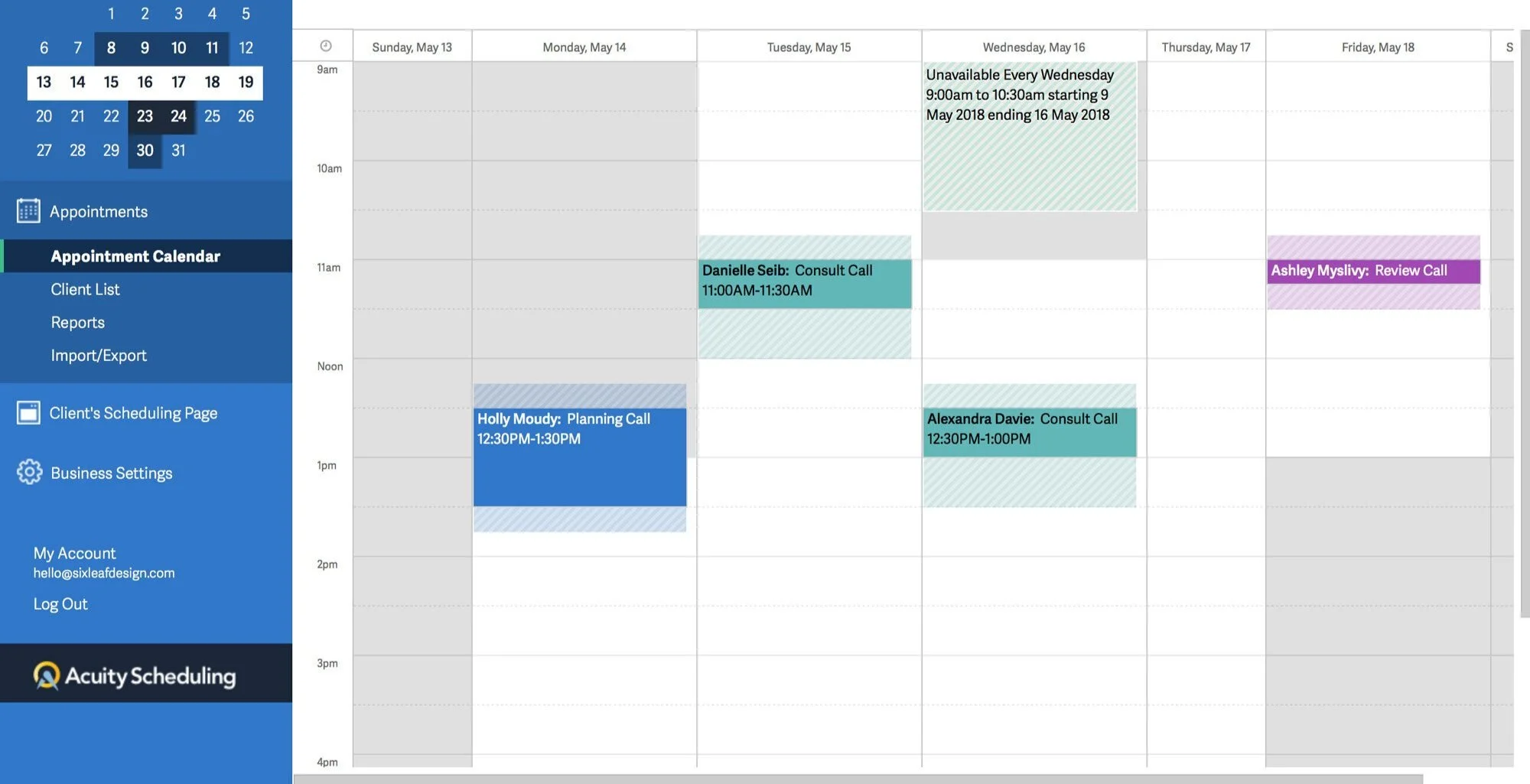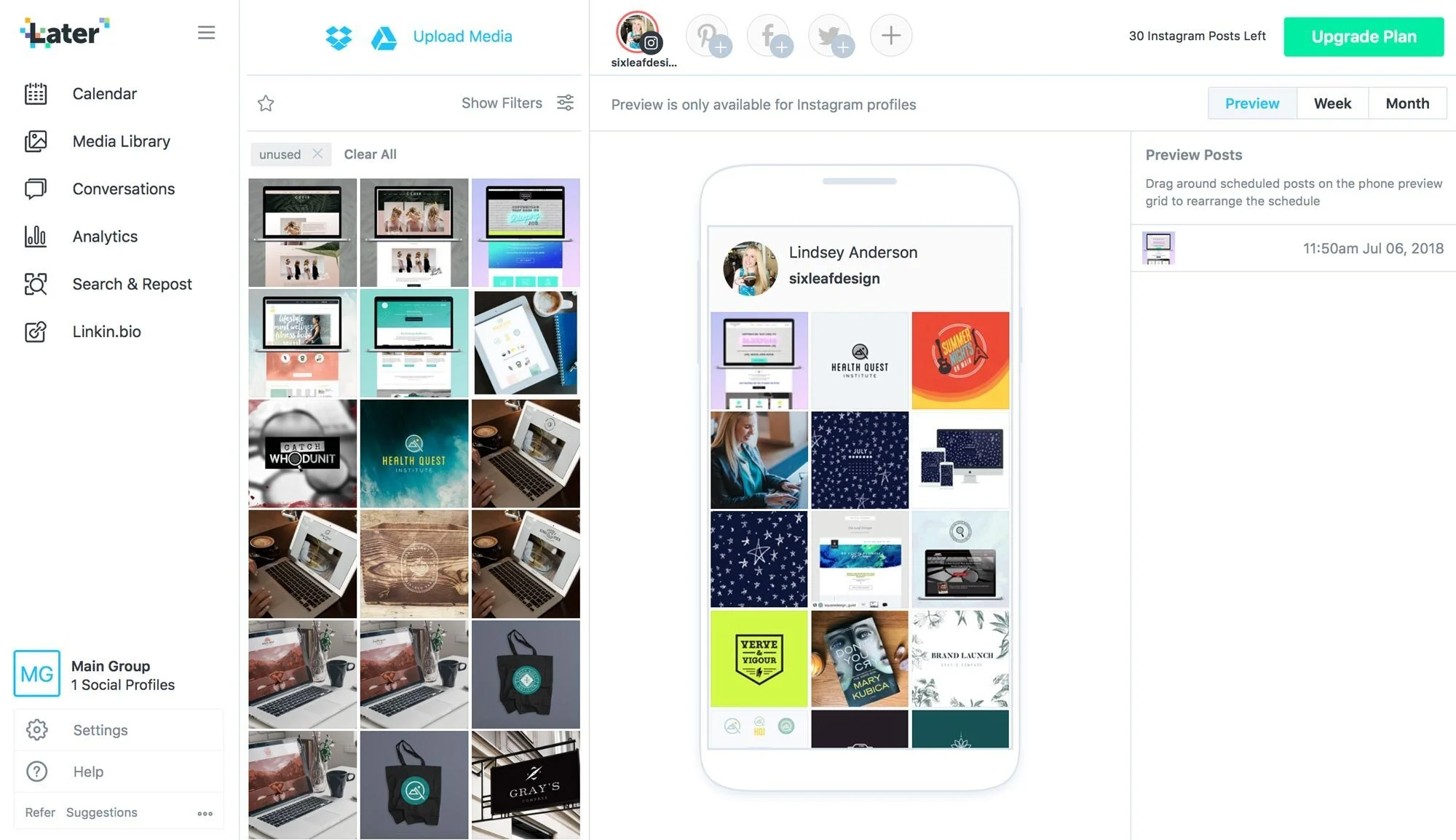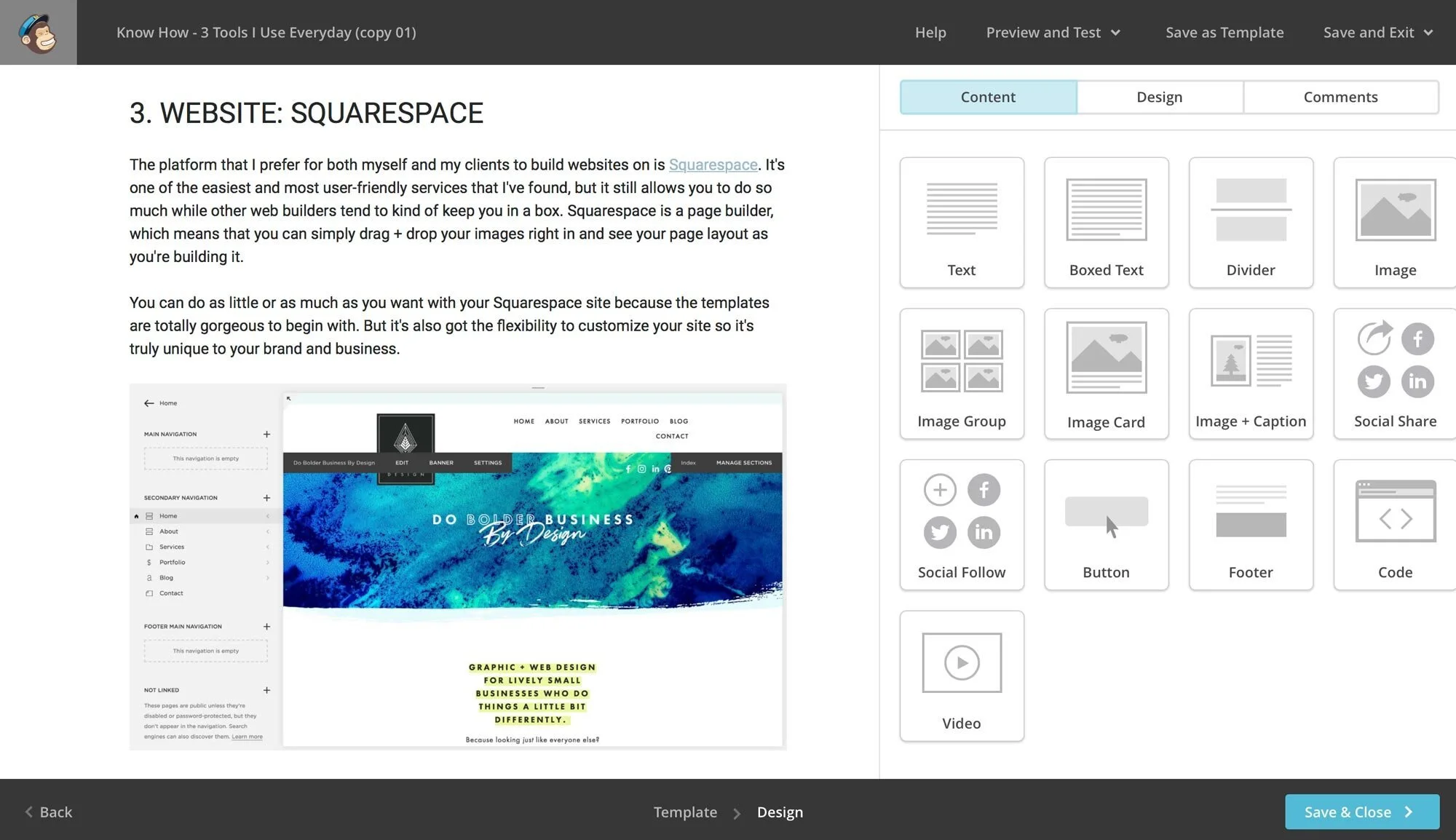3 More Tools I Use To Run My Business
Last month I wrote a post about the 3 Tools I Use Every Day To Run My Business and I got so many responses letting me know how you were able to start streamlining your processes with these online services. I loved hearing your great feedback so much that today I'm sharing 3 more online tools that I use on a regular basis to help run my business smoothly. And you're in for a treat because these ones are all FREE! Let's dive in.
1. Meetings: Acuity Scheduling
I never thought I'd be one of those people who uses online scheduling, but since I started using Acuity it's seriously changed the way I manage my client calls + time. No more looking at my calendar and sending 12 different available times that could possibly work for me or missing a call because I didn't figure in the timezone correctly. Now I can set my available hours and send people a link so they can pick a time for themselves. Then Acuity translates it into my timezone and sends both of us a reminder so everyone is right on time.
I've even set up different appointment types with time restrictions so expectations are set from the get-go and I won't end up on a free consult call for 90 minutes (it's happened, and it wasn't fun!). It takes a bit of time to set up with your availability, appointments, time restrictions, automatic emails, etc. But once it's in place then all you have to do is send a link! They have a free account to get your started. And if you're a Squarespace user you get an upgrade and it integrates right into your site so you can add a scheduling block.
2. Instagram: Later
Social media is hard enough to keep up with as it is, especially with the pressure to keep it fresh and curated. I keep my focus on Instagram and think of it almost like a mini-portfolio, but the trouble is that they don't have post scheduling built in like Facebook does. Later is service that lets you upload all your images and schedule them to post. You can use it on your desktop and/or download the app on your phone. You can write your captions and hashtags ahead of time, and now you can even automatically publish if you have a business account.
My favorite way to use Later is to upload a big backlog of images so that I always have lots to choose from. Then I take a few minutes at the beginning of each week to choose when/what I'll post. You can previous how it will all look in your feed, too, to see the big picture. Their free account lets you schedule up to 30 posts each month, which is plenty for me. You can also schedule posts for Facebook, Twitter and Pinterest.
3. Email Marketing: MailChimp
For my email newsletter I use MailChimp because it's the most intuitive and easy-to-use program that I've found so far. You may have heard that email marketing is king, but that doesn't mean it needs to be rocket science. Really all you need to get started is a list of interested people (even if that's only your mom and bff to start) and something to say. MailChimp makes it easy with templates and an easy builder to help you design your campaigns.
Plus it's free for up to 2,000 subscribers, so you should be all set for a long, long time. And again, if you're a Squarespace user it integrates directly so you can add newsletter signup blocks to make your life even easier (like I've done below). I use MailChimp to send out monthly blog posts like this one and the free monthly wallpaper designs to my list.
I love sharing the online tools that make running my business just a little bit easier. Share your favorite online tools and let me know if you've tried any of these yourself!
*Pssst...This post contains some affiliate links so that I can get a kickback if you decide to use these services. But never fear, I would never recommend ANYTHING that I don't wholeheartedly believe in myself. Cheers!